WhereScape University

WhereScape Helps You Select the Right Learning Style for Your Needs
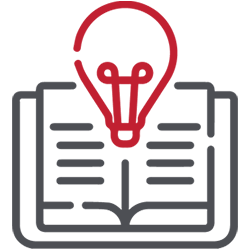
Many Ways to Learn
Self-paced, online, personalized, onsite, WhereScape helps you select the right learning forum for you.

Targeted Training
Choose from WhereScape® 3D, WhereScape® RED and WhereScape® Data Vault Express™ courses.

Do More, Learn More
With hands-on courses available, retain more of what you learn by doing.
| Courses | Duration | Self Paced | Instructor Led Remote | Instructor Led On Site |
|---|---|---|---|---|
Modern ETL Basics
PrerequisitesThis course is designed to provide the student with a good understanding of the basic features of ELT automation using WhereScape 3D and RED. The typical student will be a data warehousing practitioner or database designer, though it is not uncommon to have purely business individuals or people new to this space on the course. With this in mind, we will aim to employ business terminology rather than technical terms to ensure a common understanding. No prior experience with WhereScape 3D or RED is required. To get the most out of this course the student should have a good working knowledge of Data Warehouse operations, including:
Students with the following optional skills will get additional value from the experience:
What you will learnThe following topics are covered in the course: Introduction
|
3 hrs | ✘ | ✘ | ✘ |
RED Basics
PrerequisitesThis course is designed to provide the student with a good understanding of the basic features of WhereScape RED. The typical student will be a data warehousing practitioner or database developer, though it is not uncommon to have purely business individuals or people new to this space on the course. With this in mind, we will aim to employ business terminology rather than technical terms to ensure a common understanding. No prior experience with WhereScape RED is required. To get the most out of this course the student should have a good working knowledge of Data Warehouse operations, including:
Students with the following optional skills will get additional value from the course:
What you will learnThis course is presented on Microsoft SQL Server purely out of ease and convenience. The basic principles taught in this course apply to all of the target platforms supported by WhereScape RED. The typical student would follow up on this training with advanced training specific to the modelling type or target platforms being used. Getting Started
Connections
Loading Data
Loading Data from Files
Staging and Transforming the Data
Star Schema - Dimensions
Star Schema – Facts
WhereScape Scheduler
Projects and Project Groups
Documentation
Application Deployments
Parameters, Procedures and Versioning
Additional Learning
|
16 hrs / 2 days | ✔ | ✔ | ✔ |
3D Basics
PrerequisitesThis course is designed to provide the student with a good understanding of the basic features of WhereScape 3D. The typical student will be a data warehousing practitioner or database designer, though it is not uncommon to have purely business individuals or people new to this space on the course. With this in mind, we will aim to employ business terminology rather than technical terms to ensure a common understanding. No prior experience with WhereScape 3D is required. To get the most out of this course the student should have a good working knowledge of Data Warehouse operations, including:
Students with the following optional skills will get additional value from the course:
What you will learnThe following topics are covered in the course: Getting Started
New Data Source
Profile a Data Source
Documentation
Create a Star Schema Logical Model
Publishing a Physical Model for WS RED export
Logical Data Model (LDM)
Model Conversion Rules (MCR)
Additional Learning
|
8 hrs / 1 day | ✔ | ✔ | ✔ |
Data Vault Express
PrerequisitesThis course is designed to provide the student with a good understanding of the basic features of WhereScape Data Vault Express. Using a combination of WhereScape 3D and WhereScape RED the student will learn how to quickly model and build a Data Vault 2.0 using WhereScape’s tried and tested Data Warehouse Automation technology. The typical student will be a Data Vault 2.0 practitioner or database developer who is seeking a better, faster and cheaper way to design and build Data Vault 2.0 data models following the Data Vault 2.0 architecture and methodology. Your basic knowledge of Data Vault 2.0 can be quickly translated to constructed and operational DV 2.0 models on a variety of data platforms including RDBMS, Cloud platforms and Hadoop. To get the most out of this course it is highly recommended that the student has completed both the WhereScape RED Basics and WhereScape 3D Basics training courses. In addition, the following skills will be advantageous:
What you will learnThis course is presented on Microsoft SQL Server purely out of ease and convenience. The basic principles taught in this course apply to all of the target platforms supported by WhereScape RED. The typical student would follow up on this training with advanced training specific to the modelling type or target platforms being used. New Data Source
Logically Modelling the Data Vault Design (DVD)
Creating the Raw Data Vault (RDV) model
The Loading and Staging (ELT) for our RDV
Publishing the RDV to a physical environment with WS RED
Additional Learning
Constructing a Raw Data Vault (RDV) using WS RED only
|
10 hrs / 1 day | ✔ | ✔ | ✔ |
Basic Templates
PrerequisitesThis course is designed to provide the student with a basic understanding of how to use Pebble Templates in WhereScape. The student registering on this course would be expected to have completed the RED Basics and 3D Basics training courses, or have equivalent knowledge of these courses. To get the most out of this course the student should have a good working knowledge of Data Warehouse operations, including:
Students with the following optional skills will get additional value from the course:
What you will learn
Pebble Overview
Pebble Templates in RED
Pebble Templates in 3D
|
8 hrs | ✔ | ✘ | ✘ |
Advanced Pebble in 3D
PrerequisitesAs a follow-on from the Basic Templates training, this course will introduce you to some more complex template concepts and examples to further your learning. In the resources section of the course you will find all of the examples covered during this course so that you can easily make use of them in your own future development efforts. An assumption has been made in writing this course that you are already very familiar with both WhereScape 3D and RED. Therefore it is not necessary to walk you through the steps of opening the Model Conversion Manager for example in 3D or explaining what “Rebuild the procedure” means in RED. If you are not already familiar with these terms then this course may not be for you just yet. This course assumes you will use your own WhereScape 3D installation to try out the examples demonstrated in the videos. The student registering on this course would be expected to have completed the Basic Templates training course, or have the equivalent knowledge of this course. To get the most out of this course the student should have a good working knowledge of Data Warehouse operations, including:
Students with the following optional skills will get additional value from the course:
What you will learnThe following topics are covered in the course:
|
3 hrs | ✘ | ✘ | ✘ |
Using MCRs in 3D (whitepaper)
PrerequisitesAs a follow-on from the Basic Templates training this whitepaper will introduce you to some more complex Model Conversion Rule (MCR) concepts and examples to further your learning. The student registering on this course would be expected to have completed the Basic Templates training course, or have the equivalent knowledge of this course. To get the most out of this course the student should have a good working knowledge of Data Warehouse operations, including:
Students with the following optional skills will get additional value from the course:
What you will learnThe following topics are covered in the course: Overview of the Basics
Getting Started
Next Steps
Advanced Topics
|
90 mins | ✘ | ✘ | ✘ |
Thanks for clicking. That felt good.
