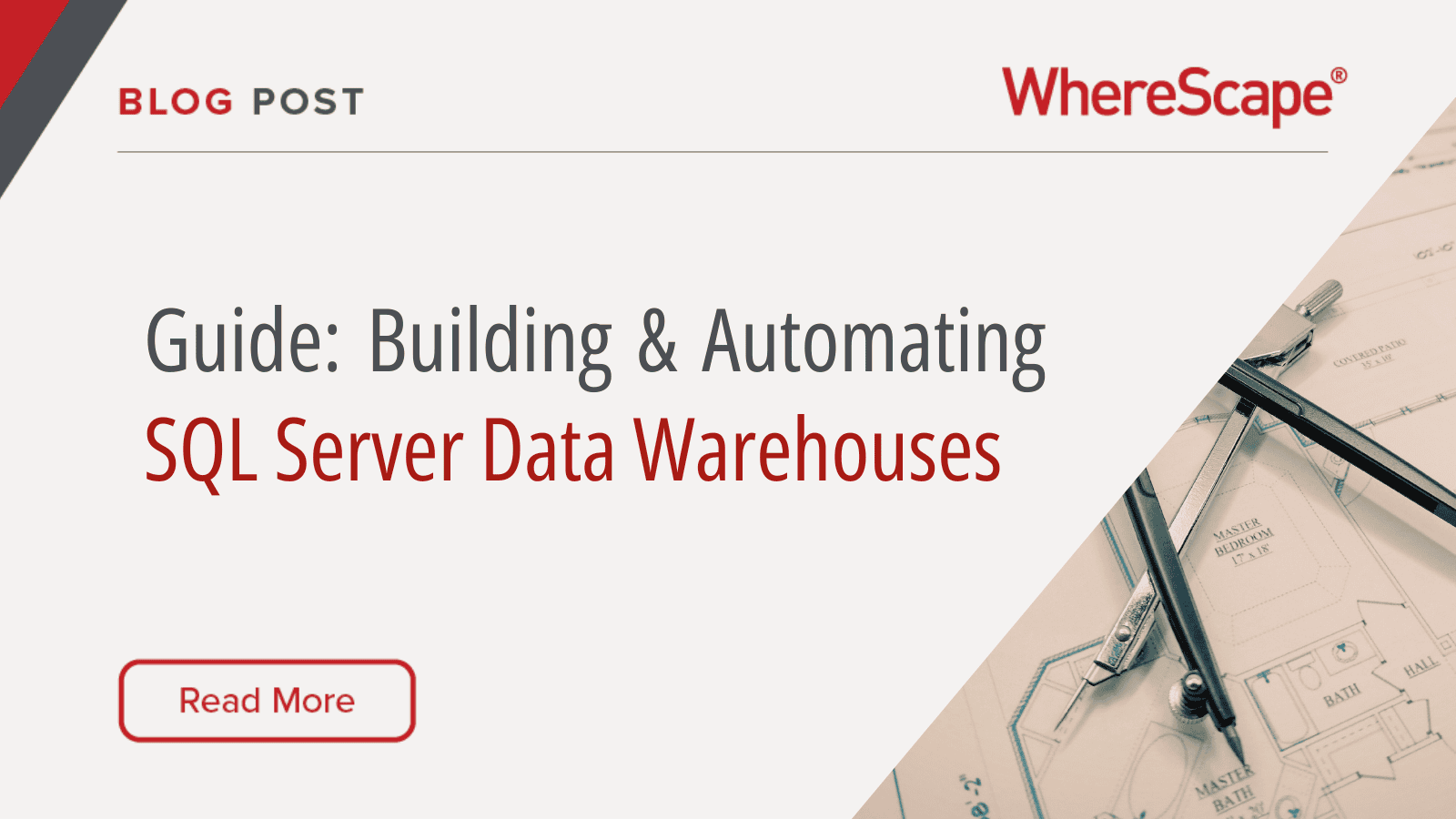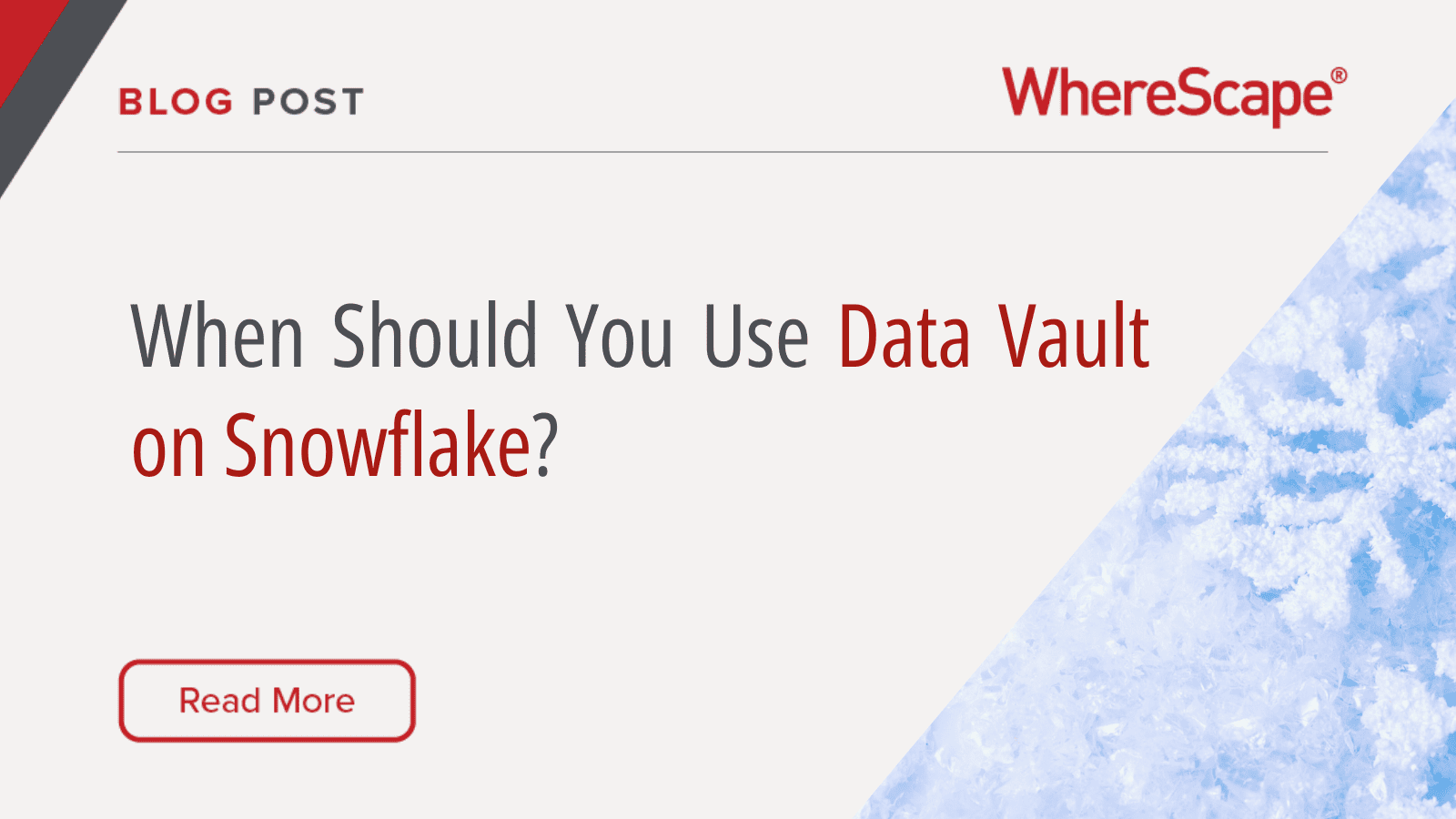Fill in the form to access the computer generated podcast version of this blog post.
According to Gartner, through 2026, up to 60% of AI projects will be abandoned due to a lack of AI-ready data and foundational data-modeling infrastructure. Is your data model ready for the AI revolution?
Understanding what makes a great data model is crucial for ensuring data accuracy, consistency, and long-term scalability. In this post, you’ll learn the essential criteria and best practices to design high-quality data models that stand the test of time.
Enhance your data modeling skills today.
Key Takeaways
- Ensure Accuracy and Completeness
- Data models must reflect true business rules.
- Include all necessary data to avoid gaps.
- Accurate models help make informed decisions.
- Maintain Flexibility and Scalability
- Models should adapt to changing business needs.
- They must handle growing data volumes.
- Scalability supports long-term growth.
- Use Clear Naming and Modular Design
- Consistent and descriptive names prevent confusion.
- Split models into separate parts for easier management.
- Modular designs allow for quick updates.
- Align with Business Requirements
- Understand and meet the needs of all stakeholders.
- Ensure models support business goals and processes.
- Collaboration with teams enhances model effectiveness.
- Embrace Cloud and AI Technologies
- Cloud-based models offer scalability and easy access.
- By 2025, over 75% of data models will integrate AI.
- AI and machine learning improve data insights and efficiency.
Data Model Prerequisites
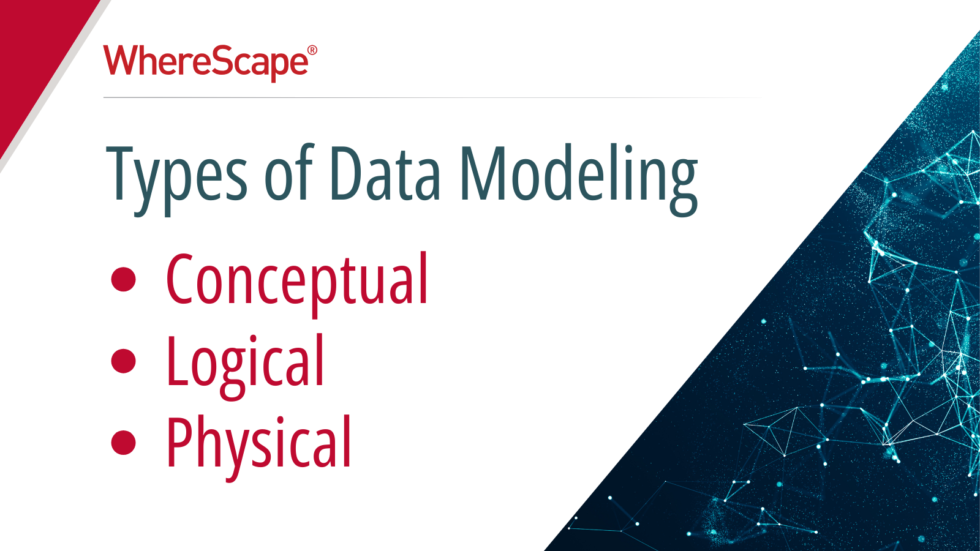
A great data model organizes data clearly within a database. It uses primary keys and foreign keys to connect tables like fact tables and dimension tables. Accuracy and completeness ensure data integrity and reliability for business intelligence.
A well-designed logical data model supports data warehouses and enables efficient query processing. Flexibility allows the model to adapt to changing business processes and data types.
Scalability ensures the data model can handle growing volumes of big data and complex transactions.
A solid data model is the foundation of effective data analysis and business decision-making.
Essential Criteria for High-Quality Data Models
High-quality data models ensure accuracy and include all necessary data. They are also flexible to adapt to changes and scalable to support growth.
Accuracy
Accuracy ensures that data models reflect true business rules and real-world scenarios. Precise data reduces errors in databases and enhances consistency across database systems. When models use surrogate keys and maintain normal forms, they support reliable data warehousing and business intelligence (BI) efforts.
Accurate models help detect bugs early through partial testing, minimizing downtime and outages. For example, implementing a star schema correctly can improve data visualization and dashboard reliability.
Maintaining data accuracy empowers data analysts to make informed, data-driven decisions and seize business opportunities confidently.
Completeness
Ensuring completeness means your data model includes every needed piece. A complete model covers all entities and their relationships, avoiding gaps. Use a data dictionary and metadata to capture each data point.
For example, a physical data model should list all data types and attributes. This thoroughness helps in database design and supports accurate visualizations. When data models are complete, data analysts can effectively analyze data without missing information.
Flexibility
Flexibility allows data models to adapt to new business needs. Relational data models enable easy changes to tables and data types. Star schemas and snowflake schemas support various reporting requirements.
Data lakes handle semi-structured data, enhancing versatility. Cloud platforms facilitate integration with APIs and data engineering tools. A flexible model grows with your data sources, ensuring it remains effective.
Scalability supports expanding data volumes and user demands, which we will explore next.
Scalability
Scalable data models grow with your data needs. They manage big data for better customer experience and decision-making. Use database management systems that support scaling. Relational models track current data, while dimensional models analyze past data. Learn more about building a scalable data architecture to ensure your data model grows with your business needs.
Scalable models simplify data connections and automate distribution, enhancing collaboration among teams.
Scalability ensures your data model grows with your business needs.
Types of Data Models and Their Best Uses
Different data models serve distinct purposes. Conceptual models outline key business ideas, logical models define data relationships, and physical models create the actual database schema.
Conceptual Data Models
Conceptual data models outline the high-level structure of data based on business requirements. They use abstraction to represent entities and their relationships without detailing technical aspects.
For example, a retail company might include entities like Customers, Orders, and Products. These models enhance communication among stakeholders by providing clear graphical representations.
They serve as a foundation for semantic data models, ensuring that all business functions are accurately captured. By focusing on essential concepts, data analysts can effectively align the data model with the business strategy.
Conceptual data models prioritize simplicity and clarity, making them user-friendly for non-technical stakeholders. They support effective data vault implementations by organizing multidimensional data into understandable structures.
Data analysts use these models to identify key metrics and relationships, facilitating accurate statistics and analysis. Ensuring completeness and accuracy in the conceptual model helps in extracting, transforming, and loading data efficiently.
This approach ensures that the data model remains flexible and scalable, accommodating future business growth and changes.
Logical Data Models
Logical Data Models add detail to conceptual models by defining entities and their relationships. They specify attributes and select primary keys to maintain data integrity. Data analysts use data modeling tools to create readable code that reflects business needs.
These models aid the design phase by outlining data types and relationships, supporting API development. Logical data models facilitate analyzing data and establishing cause-and-effect relationships within databases.
A well-structured data model is the foundation of efficient data analysis.
Physical Data Models
Physical data models show how data is stored in databases. They include tables and columns. Data analysts turn logical models into database designs. They choose data types and structures.
Physical models use ROOLAP and OLAP cubes for better queries. Dimensional tables and subqueries help retrieve data quickly. Ensuring ACID properties keeps data safe and reliable. APIs and object-oriented languages add functionality.
Data protection matters. Physical models enforce privacy and follow GDPR rules. E-commerce systems use physical models to secure credit card data. The cloud offers scalable storage.
Automating insert operations and managing browser cookies improve performance. Libraries aid development. Understanding physical data models lets analysts create strong databases.
Best Practices in Data Modeling
Use consistent naming conventions and modular structures to build strong data models. Align your designs with business objectives to enhance data governance and usability.
Emphasize Business Requirements
Understanding business needs is key for a great data model. Aligning with these needs ensures the model serves its purpose.
- Gather Requirements from Stakeholders
Collect input from all parties involved. This includes suppliers, brands, and other key stakeholders. Use tools like surveys or meetings to capture their needs.
- Define Data Objects Clearly
Identify the main objects your model will use. Examples include products, customers, and transactions. Use an object-oriented language to structure these objects effectively. - Ensure Data Accuracy and Completeness
Verify that all data is correct and complete. Implement validation checks to maintain data quality. Accurate data supports reliable analyses and reporting. - Incorporate Regulations like GDPR
Make sure your model complies with the General Data Protection Regulation. Protect browser cookies and other sensitive information. This ensures data durability and legal compliance. - Utilize APIs for Integration
Use application programming interfaces (APIs) to connect your data model with other systems. APIs enable seamless data flow between spreadsheets, databases, and other applications. - Design for Scalability
Build your data model to handle growth. Ensure it can manage increasing data volumes and user demands. A scalable model supports long-term business growth. - Collaborate Continuously
Work regularly with stakeholders to keep the model aligned with business goals. Use collaboration tools to maintain clear communication and updates. - Document Business Processes
Keep detailed records of how business processes flow. This documentation helps in understanding how data objects interact and support business functions.
Prioritize Modularity for Easier Management
Modularity simplifies data model management. It allows easy updates and maintenance.
- Use Modular Code
- Split your data model into separate parts. Each part handles specific data. This makes managing the model easier.
- Apply Descriptive Naming
- Name each module clearly. Descriptive names help understand the model quickly. They also aid in team collaboration.
- Favor CTEs Over Subqueries
- Use Common Table Expressions (CTEs) in your queries. CTEs improve readability and runtime efficiency compared to subqueries.
- Integrate APIs
- Connect modules using application programming interfaces (APIs). APIs ensure smooth data flow between different parts of the model.
- Leverage Object-Oriented Languages
- Build your data models with object-oriented languages. This approach supports modularity and makes the model scalable.
- Ensure Reusability
- Design modules to be reusable in various projects. Reusable modules save time and maintain consistency across models.
- Document with Comments
- Add comments to explain each module’s function. Clear documentation aids in maintenance and knowledge sharing.
- Use Robust Tools
- Employ tools like ROllap for multi-dimensional data analysis. These tools support modular data modeling and enhance functionality.
Ensure Consistent Naming Conventions
Ensuring consistent naming conventions is vital for effective data modeling. It prevents confusion and enhances collaboration among data analysts.
- Use Clear and Descriptive Names
- Select names that clearly describe the data element. For example, use customer_id instead of cid.
- Select names that clearly describe the data element. For example, use customer_id instead of cid.
- Follow a Standard Format
- Adopt a standard format like snake_case or camelCase. Consistency helps in recognizing patterns quickly.
- Adopt a standard format like snake_case or camelCase. Consistency helps in recognizing patterns quickly.
- Avoid Abbreviations and Acronyms
- Limit the use of abbreviations. If necessary, define them in documentation to maintain clarity.
- Limit the use of abbreviations. If necessary, define them in documentation to maintain clarity.
- Incorporate Relevant Keywords
- Include key terms such as API, rolap, or object_oriented_language where appropriate. This ensures names reflect their purpose and functionality.
- Include key terms such as API, rolap, or object_oriented_language where appropriate. This ensures names reflect their purpose and functionality.
- Document Naming Rules
- Create a naming guide and share it with your team. Proper documentation supports model validation and consistency.
- Create a naming guide and share it with your team. Proper documentation supports model validation and consistency.
- Review and Validate Names Regularly
- Periodically check names for accuracy and consistency. Use tools to automate validation against naming conventions.
- Periodically check names for accuracy and consistency. Use tools to automate validation against naming conventions.
- Align with Business Terminology
- Use terms familiar to the business side. This alignment aids in understanding and reduces errors in data interpretation.
- Implement Naming Standards in APIs
- Ensure that API endpoints and parameters follow the same naming conventions. This uniformity simplifies integration and usage.
- Ensure that API endpoints and parameters follow the same naming conventions. This uniformity simplifies integration and usage.
- Consider Browser Cookies Naming
- When modeling data related to browser cookies, use consistent naming to track and manage them effectively.
- When modeling data related to browser cookies, use consistent naming to track and manage them effectively.
- Facilitate Scalability and Flexibility
- Consistent naming makes it easier to scale models and adapt to new requirements without confusion.
Maintaining consistent naming conventions enhances the quality and usability of data models. It supports efficient research and reliable API integrations, ensuring your data framework remains strong and reliable.
Implement Effective Materialization Strategies
After establishing consistent naming conventions, the next step is to implement effective materialization strategies. These strategies optimize data retrieval and storage in your data model.
- Utilize Star Schema: Ideal for specific analytical needs, it allows simple joins and quick queries.
- Adopt Data Vault: Supports flexibility and scalability, making it easy to handle changes.
- Optimize API Integrations: Ensure your APIs facilitate seamless data materialization for efficient access.
- Leverage Object-Oriented Languages: Enhance data model structure and management with robust programming practices.
- Manage Browser Cookies: Secure cookie handling maintains data integrity and supports reliable data models.
Focus on Permissions and Governance
After implementing effective materialization strategies, maintaining data security is essential. Permissions and governance ensure data integrity and proper access.
- Define user roles and access levels: Create roles like admin, analyst, and viewer. Assign permissions based on job functions.
- Establish data governance policies: Set rules for data usage and management. Ensure transactions follow ACID properties for reliability.
- Use APIs for access control: Implement application programming interfaces to manage data access. Integrate with object-oriented languages for seamless control.
- Limit browser_cookies usage: Restrict cookies to essential functions. Protect sensitive data from unauthorized access.
- Monitor and audit permissions: Regularly review who has access to data. Use tools to track permission changes and maintain governance.
Common Mistakes in Data Modeling
Many data models fail to match business needs accurately. Keeping designs simple and maintaining them regularly ensures better results.
Ignoring Business Context
Ignoring business context can lead to faulty data models. Data analysts must align models with business requirements. When end-user needs are overlooked, the model fails to support real tasks.
Data changes are constant. A great data model adapts to these shifts. For example, integrating an application programming interface (API) requires understanding how the data interacts with other systems.
Using an object-oriented language without considering business processes can create inefficiencies. Ensuring the model reflects the business environment prevents costly mistakes. Next, explore how overcomplicating the model can hinder performance.
Overcomplicating the Model
Overcomplicating a data model can lead to confusion and errors. Complex schemas make it hard to understand relationships between data points. This can slow down analysis and reduce accuracy.
Data analysts may struggle to identify key information, leading to incomplete insights. Simplifying the model ensures clarity and improves data quality.
Using clear visualizations helps in managing data effectively. Simple models are easier to maintain and scale as needed. Avoid unnecessary details that do not add value. Focus on essential elements to keep the model flexible and adaptable.
This approach enhances collaboration and ensures the data remains accurate and reliable.
Neglecting Data Model Maintenance
Skipping data model maintenance causes issues like poor naming conventions and missing documentation. These problems make it hard to understand and use the data model. Without regular updates, the model becomes outdated and difficult to manage.
Prioritizing maintainability over performance ensures that data models remain reliable and easy to work with.
Failing to maintain data models can lead to errors and inconsistencies. Data analysts may struggle to find the information they need, slowing down projects. Regular maintenance helps keep the model accurate and complete.
Investing time in upkeep prevents larger issues and supports long-term success.
The Future of Data Modeling
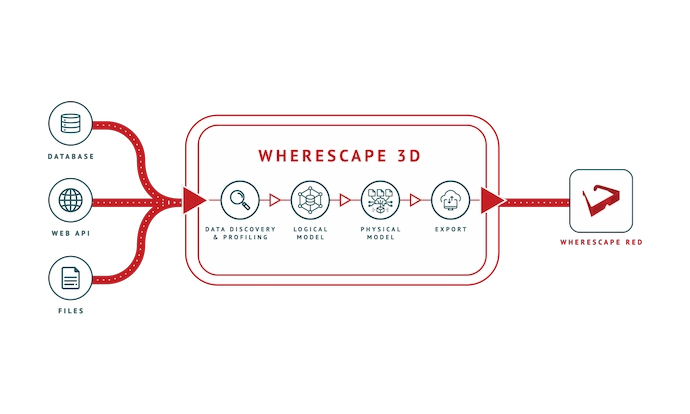
Data modeling is shifting to the cloud and using AI to become smarter and faster—learn how these trends can help you.
Cloud-Based Data Modeling
Cloud-based data modeling uses cloud storage and powerful computing resources. It ensures models are modular, readable, and fast. Tools like AWS, Azure, and Google Cloud offer scalable environments for data analysts.
Accessing models from anywhere boosts collaboration and efficiency.
As data grows, cloud models easily scale to meet demands. Speedy data processing and quick updates are key benefits. Modularity helps manage complex structures, while readability ensures clarity.
These strengths set the stage for integration with AI and machine learning technologies.
Integration with AI and Machine Learning Technologies
Integrate AI and machine learning into data models to boost insights. Data analysts work with teams to align AI tools with business needs. Machine learning algorithms, like neural networks and decision trees, uncover hidden data patterns.
Effective cross-functional communication ensures models meet business objectives.
Future trends show data models will include more AI and ML technologies. By 2025, more than 75% of models will have AI integrations. Combining these technologies makes models dynamic and adaptive.
Data analysts should learn new AI tools to keep data models effective. Next, we will explore the best practices in data modeling.
Building Robust Data Models: Key Takeaways for Success
A great data model ensures data is accurate and complete. It uses clear entities, attributes, and relationships. Follow best practices like consistent naming and focusing on business needs.
Keep models simple and update them regularly. Strong data models support databases and help teams work together well.
To build strong data models that support effective decision-making, it’s essential to stay updated with the latest tools and strategies. Consider exploring opportunities to advance your data model strategy by booking a demo.
FAQs
1. What makes a data model great?
A great data model is accurate and easy to understand. It organizes data well and can grow with your business needs.
2. What are the essential criteria for a good data model?
A good data model is clear, consistent, and flexible. It should handle data efficiently and be simple to update when needed.
3. What are the best practices for creating a data model?
Use simple structures, ensure data accuracy, test with real data, and keep the model easy to maintain. Involve your team to improve the model.
4. Why is scalability important in a data model?
Scalability allows the model to handle more data as your business grows. It ensures the model stays effective even with increasing information.
About the Authors
Patrick O’Halloran is a Senior Solutions Architect at WhereScape with over two decades of experience in data warehousing and analytics. He works with global organizations to implement automated data infrastructure using WhereScape RED and 3D, helping teams scale their data operations efficiently and reliably.
Kortney Phillips is the Marketing Manager at WhereScape, specializing in data automation strategies and technical content. She collaborates closely with data architects and engineers to translate complex data processes into accessible, actionable insights.