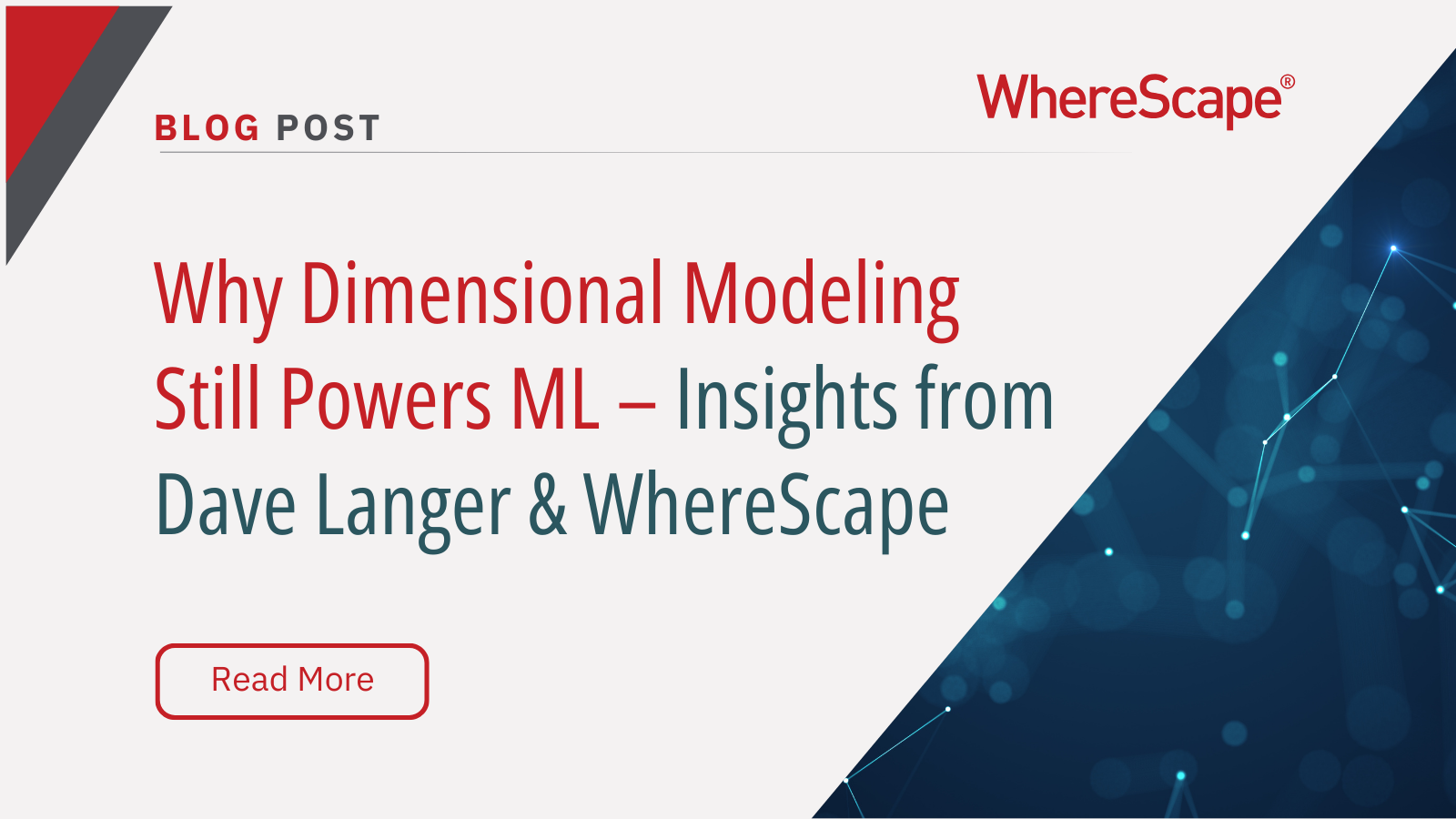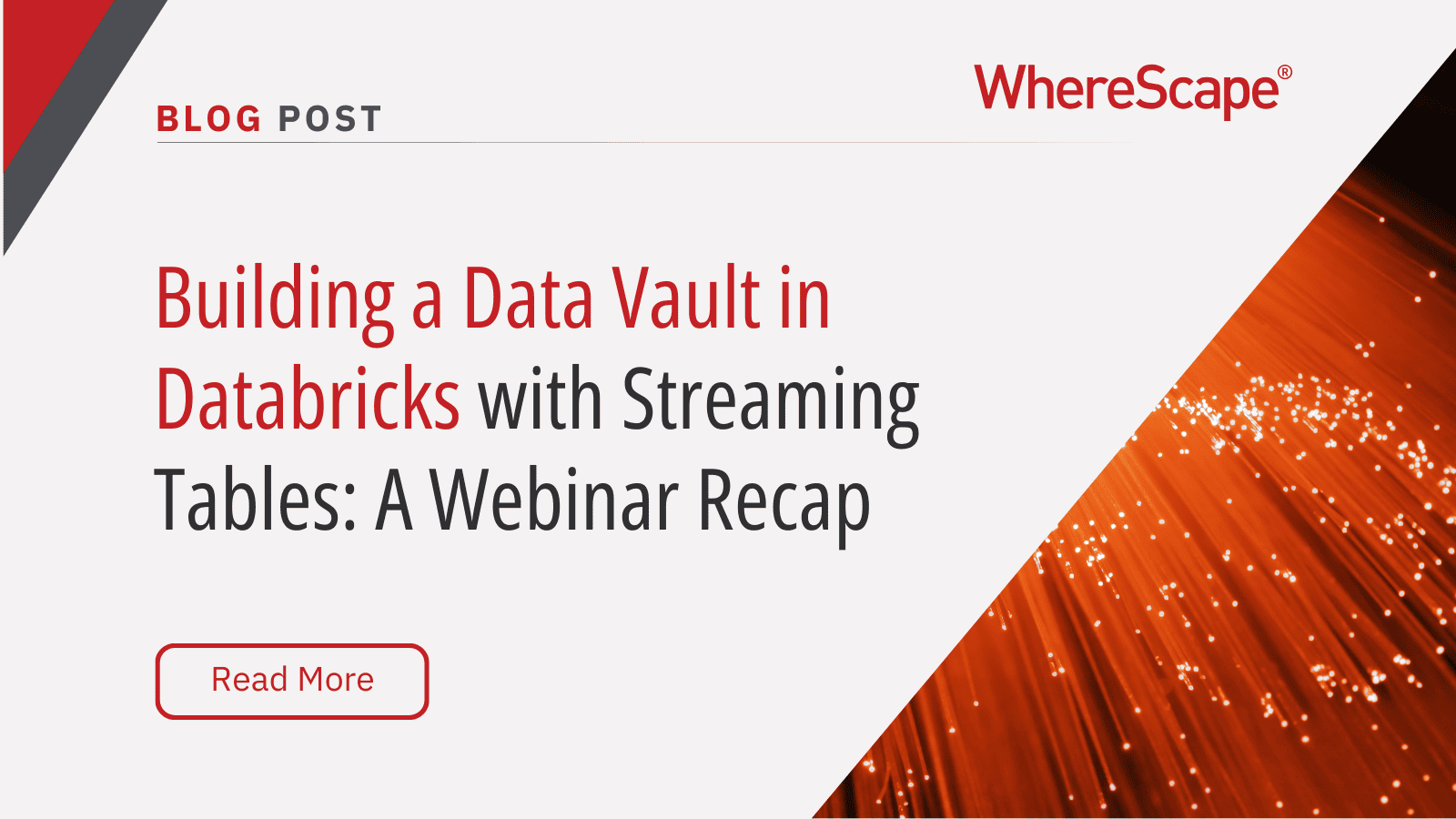Join us for a 60-minute live demo of...
10 Pro Tips to Enhance Databricks Performance with WhereScape
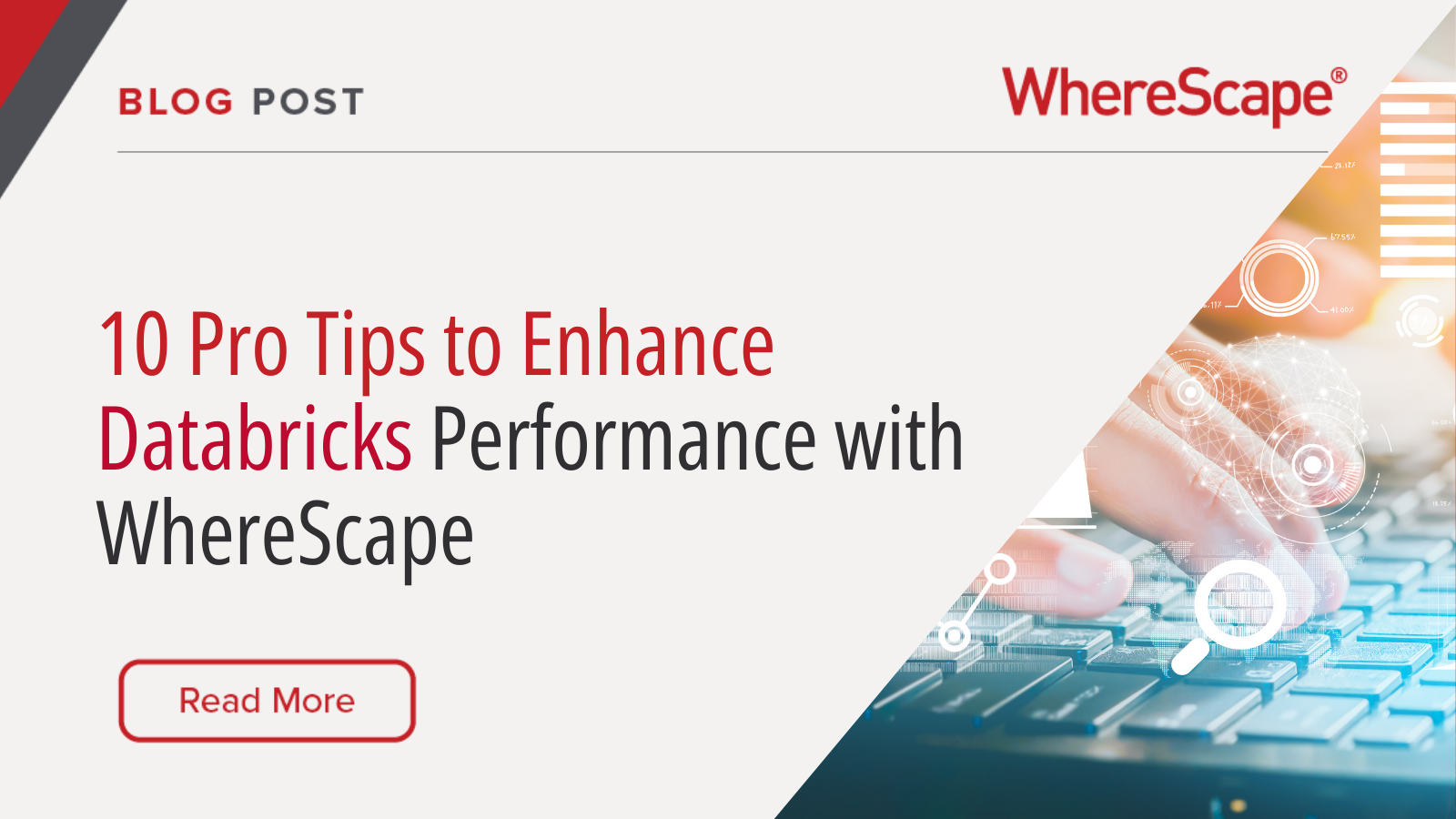
At WhereScape, we believe it’s crucial to keep you informed about the best ways to use our automation solutions, including ways they integrate with our various partners. Today, we’ll share some advanced tips for optimizing WhereScape’s capabilities with one of our biggest partners, Databricks. Whether you’re looking to reduce manual tasks, boost productivity, or stay ahead of the competition, we’re here to guide you every step of the way! Here are 10 tips to maximize the Databricks platform with WhereScape:
1.Delta Lake for Reliability: ACID Transactions
Delta Lake ensures data reliability with ACID (Atomicity, Consistency, Isolation, Durability) transactions. These transactions ensure that the system completes all data operations correctly or not at all, even in the event of failures. This reliability is crucial for maintaining data integrity across large datasets and complex operations. WhereScape RED automates ETL processes, generating the necessary code to handle transactions without manual intervention. This integration reduces the risk of human error and ensures that your data workflows are consistently reliable.
Instructions:
- In WhereScape RED, configure your Delta Lake connection.
- Define your ETL processes in WhereScape, ensuring they leverage Delta Lake’s ACID features.
- Use the generated SQL scripts to handle transactions in Databricks, ensuring data consistency and reliability.
- Schedule regular validation checks within WhereScape to ensure the data integrity remains intact.
2. Structured Streaming: Real-Time Data Processing
Databricks’ Structured Streaming provides a scalable and fault-tolerant stream processing engine built on the Spark SQL engine. It supports complex event processing, allowing you to define sophisticated transformations and aggregations on streaming data. WhereScape automates the configuration and deployment of these streaming jobs, simplifying real-time data processing. By leveraging Structured Streaming, you can process data from sources like Kafka, Kinesis, and Event Hubs in near real-time, enabling timely insights and actions based on fresh data.
Instructions:
- Set up your streaming sources (Kafka, Kinesis, etc.) and sinks in Databricks.
- Use WhereScape to configure and automate the deployment of Structured Streaming jobs by generating the necessary streaming scripts.
- Deploy these scripts in Databricks to process data in real-time.
- Continuously monitor the streaming jobs via WhereScape dashboards to ensure optimal performance and quick issue resolution.
3. Delta Live Tables (DLT): Streaming ETL Pipelines
Delta Live Tables (DLT) is a framework for building reliable, maintainable, and performant data pipelines. It simplifies the creation and management of real-time streaming ETL pipelines by automating much of the operational complexity. DLT manages dependencies, orchestrates execution, and ensures data quality, allowing you to focus on developing your data applications. WhereScape automates DLT script generation, ensuring reliable and continuous data processing. This integration helps in maintaining high-quality data pipelines with minimal manual intervention.
Instructions:
- Define your ETL processes for real-time streaming in Databricks using DLT.
- Use WhereScape to automate the generation of DLT scripts.
- Deploy these scripts in Databricks to handle real-time ETL processes.
- Continuously monitor and test within WhereScape to validate data flows and promptly address errors.
4. Databricks Assistant: Real-Time Assistance
Databricks Assistant is an AI-powered tool that provides real-time code suggestions, error diagnosis, and data transformation assistance directly within Databricks notebooks. This feature significantly enhances productivity by reducing the time spent on debugging and refining code. WhereScape enhances this by automating the generation of code templates and snippets tailored to your specific workflows. These templates integrate seamlessly with Databricks Assistant, providing a smoother and more efficient development experience.
Instructions:
- Enable Databricks Assistant in your Databricks notebooks.
- Use WhereScape to generate and manage a library of code templates and snippets tailored to your specific use cases.
- Integrate these templates into your Databricks notebooks for real-time assistance.
- Regularly update and optimize the code templates based on feedback and new requirements.
5. AutoML for Quick Prototyping: Model Development
Databricks AutoML provides an automated machine learning environment that simplifies the process of developing machine learning models. It handles model selection, hyperparameter tuning, and training, enabling faster prototyping and deployment of ML models. WhereScape automates the setup and configuration of AutoML workflows, allowing data scientists to focus on model insights and business applications rather than the underlying infrastructure. This integration accelerates the development of robust ML models, even for users with limited machine learning expertise.
Instructions:
- Configure AutoML settings in Databricks for your specific ML tasks.
- Use WhereScape to automate the setup and configuration of AutoML workflows.
- Deploy these workflows in Databricks to accelerate ML model development.
- Continuously evaluate and tune the AutoML configurations within WhereScape for optimal performance.
6. Automated Documentation
Automated documentation is crucial for maintaining compliance with data governance policies and enhancing transparency. WhereScape automates the documentation of data processes, creating comprehensive records of data lineage, transformations, and usage. This documentation integrates with Databricks’ Unity Catalog, providing a centralized and accessible repository for data governance information. This integration not only ensures compliance with regulatory requirements but also facilitates data audits and enhances trust in your data systems.
Instructions:
- Define your data governance policies and standards in Unity Catalog.
- Use WhereScape to automate the generation of comprehensive documentation for all data processes.
- Integrate this documentation with Unity Catalog to maintain compliance and transparency.
- Schedule regular reviews and updates of documentation within WhereScape to ensure ongoing compliance.
7. Auditing and Monitoring: Comprehensive Tracking
Comprehensive tracking of data transformations and processes is essential for data governance and compliance. WhereScape creates detailed audit logs for every action performed on your data, from ingestion to final output. These logs provide a complete trail of data activities, ensuring transparency and accountability. Integrating these audit logs with Databricks enhances data governance by enabling real-time monitoring and alerts for unusual activities, thus ensuring compliance with internal and external standards.
Instructions:
- Enable auditing features in Databricks.
- Configure WhereScape to automatically generate and manage detailed audit logs for all data processes.
- Implement regular audits and monitoring within WhereScape to track data lineage and usage.
- Analyze audit logs periodically to identify and address any compliance issues.
8. End-to-End Data Pipeline Automation
Automating the entire data pipeline, from ingestion to visualization, is crucial for reducing manual interventions and accelerating data processing times. WhereScape provides end-to-end automation, enabling seamless data flow through each stage of the pipeline. This approach ensures data integrity, reduces errors, and allows for rapid iteration and deployment of data applications. By leveraging WhereScape’s metadata-driven design and development capabilities, you can optimize data models and workflows within Databricks, ensuring consistent and efficient data operations.
Instructions:
- Define your data pipeline processes in WhereScape, from data ingestion to final visualization.
- Use WhereScape to automate the generation of scripts for each stage of the pipeline.
- Deploy these scripts in Databricks to handle end-to-end data processing.
- Continuously optimize pipeline configurations within WhereScape to enhance performance and efficiency.
9. Collaboration and Scalability
Effective collaboration and scalability are essential for managing larger and more complex data projects. WhereScape’s collaboration features enable data teams to work together seamlessly, while Databricks’ scalable infrastructure allows for handling large datasets and complex computations. This combination ensures that teams can efficiently share insights, develop models, and manage data workflows. The integration also supports version control and project management, aligning all team members and keeping them productive.
Instructions:
- Set up collaborative features in Databricks to enable team-based data projects.
- Use WhereScape to define and manage collaborative workflows, ensuring seamless team interactions.
- Scale your Databricks infrastructure as needed to accommodate increasing data loads and complex projects.
- Regularly review team performance and collaboration metrics within WhereScape to identify areas for improvement.
10. Feature Store for ML Consistency
The Feature Store in Databricks is a centralized repository for storing and sharing feature definitions. It ensures consistency between training and serving environments, reducing the risk of data leakage and improving model reliability. WhereScape automates the ingestion and management of data into the Feature Store, ensuring that features are up-to-date and reusable across different models. This integration simplifies feature engineering and enhances collaboration between data engineers and data scientists.
Instructions:
- Set up the Feature Store in Databricks to centralize feature definitions.
- Configure WhereScape to automate the ingestion and management of data into the Feature Store.
- Ensure feature definitions are consistent and updated across different models.
- Implement regular checks within WhereScape to validate feature consistency and address any discrepancies promptly.
Keeping You Informed
Integrating WhereScape with Databricks opens up many unique possibilities by accelerating data pipeline development, enhancing team collaboration, and ensuring optimal performance at any scale. This partnership also offers advanced, lesser-known efficacies with Databricks Delta Lake, Delta Live Tables, Features Store and more.
Keeping you up to speed on the latest technology developments and how to best utilize that technology is one of our primary goals. Please be on the lookout, as we will continue to provide updates and tips on all WhereScape products, our partners, and the data management industry as a whole. If you would like to talk with one of our data experts or see WhereScape’s automation tools in action, please don’t hesitate to reach out!
Dimensional Modeling for Machine Learning
Kimball’s dimensional modeling continues to play a critical role in machine learning and data science outcomes, as outlined in the Kimball Group’s 10 Essential Rules of Dimensional Modeling, a framework still widely applied in modern data workflows. In a recent...
Automating Data Vault in Databricks | WhereScape Recap
Automating Data Vault in Databricks can reduce time-to-value by up to 70%—and that’s why we hosted a recent WhereScape webinar to show exactly how. At WhereScape, modern data teams shouldn't have to choose between agility and governance. That's why we hosted a live...
WhereScape Recap: Highlights From Big Data & AI World London 2025
Big Data & AI World London 2025 brought together thousands of data and AI professionals at ExCeL London—and WhereScape was right in the middle of the action. With automation taking center stage across the industry, it was no surprise that our booth and sessions...
Why WhereScape is the Leading Solution for Healthcare Data Automation
Optimizing Healthcare Data Management with Automation Healthcare organizations manage vast amounts of medical data across EHR systems, billing platforms, clinical research, and operational analytics. However, healthcare data integration remains a challenge due to...
WhereScape Q&A: Your Top Questions Answered on Data Vault and Databricks
During our latest WhereScape webinar, attendees had fantastic questions about Data Vault 2.0, Databricks, and metadata automation. We’ve compiled the best questions and answers to help you understand how WhereScape streamlines data modeling, automation, and...
What is Data Fabric? A Smarter Way for Data Management
As of 2023, the global data fabric market was valued at $2.29 billion and is projected to grow to $12.91 billion by 2032, reflecting the critical role and rapid adoption of data fabric solutions in modern data management. The integration of data fabric solutions...
Want Better AI Data Management? Data Automation is the Answer
Understanding the AI Landscape Imagine losing 6% of your annual revenue—simply due to poor data quality. A recent survey found that underperforming AI models, built using low-quality or inaccurate data, cost companies an average of $406 million annually. Artificial...
RED 10: The ‘Git Friendly’ Revolution for CI/CD in Data Warehousing
For years, WhereScape RED has been the engine that powers rapidly built and high performance data warehouses. And while RED 10 has quietly empowered organizations since its launch in 2023, our latest 10.4 release is a game changer. We have dubbed this landmark update...
The Assembly Line for Your Data: How Automation Transforms Data Projects
Imagine an old-fashioned assembly line. Workers pass components down the line, each adding their own piece. It’s repetitive, prone to errors, and can grind to a halt if one person falls behind. Now, picture the modern version—robots assembling products with speed,...
The Role of Clean Data in AI Success: Avoiding “Garbage In, Garbage Out”
Co-authored by infoVia and WhereScape Artificial Intelligence (AI) is transforming industries across the globe, enabling organizations to uncover insights, automate processes, and make smarter decisions. However, one universal truth remains: the effectiveness of any...
Related Content
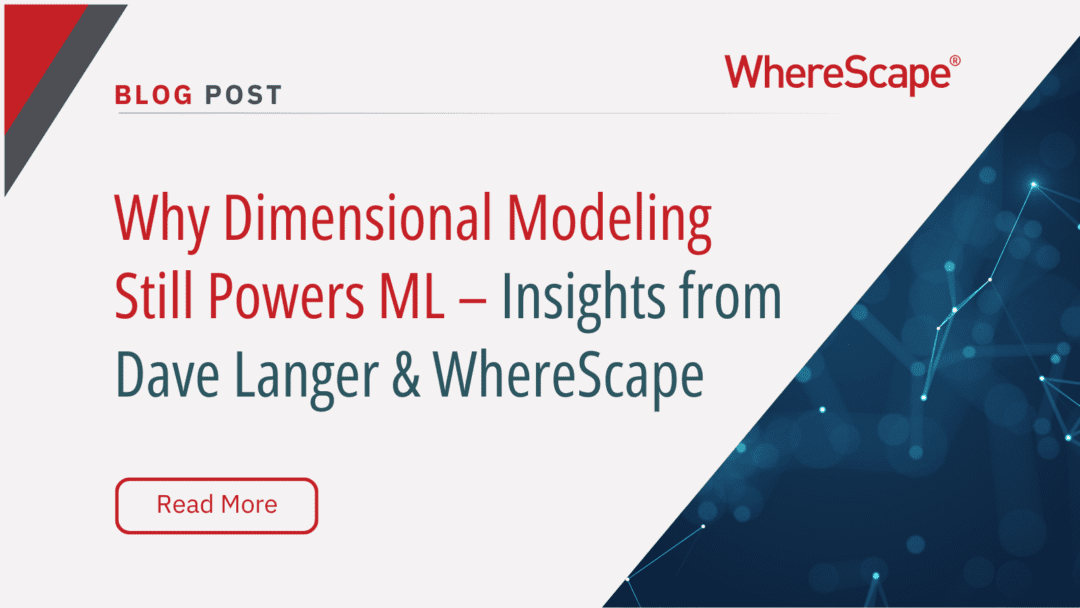
Dimensional Modeling for Machine Learning
Kimball’s dimensional modeling continues to play a critical role in machine learning and data science outcomes, as outlined in the Kimball Group’s 10 Essential Rules of Dimensional Modeling, a framework still widely applied in modern data workflows. In a recent...
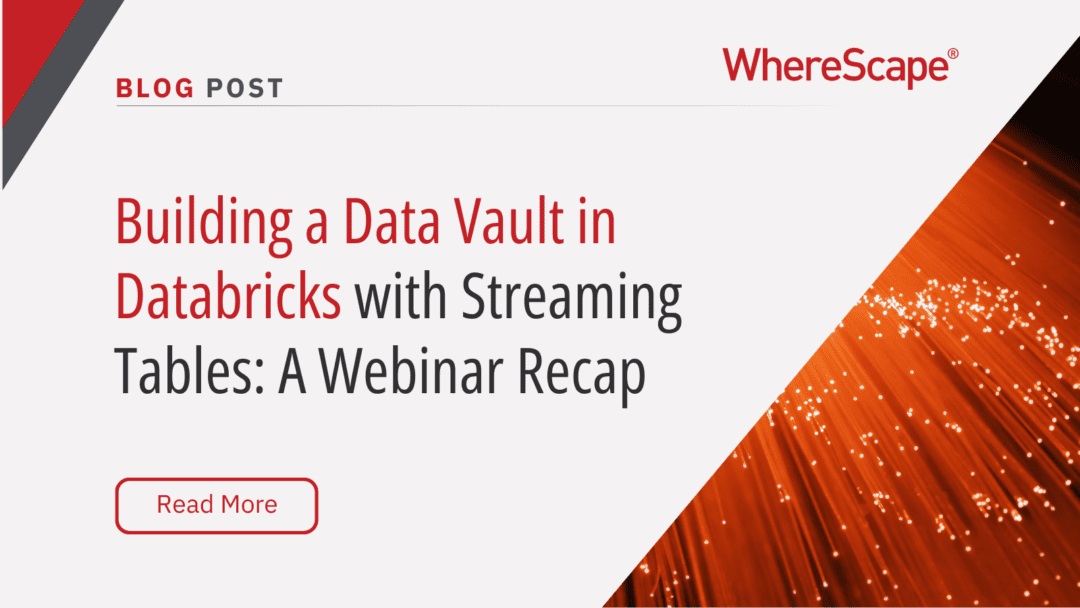
Automating Data Vault in Databricks | WhereScape Recap
Automating Data Vault in Databricks can reduce time-to-value by up to 70%—and that’s why we hosted a recent WhereScape webinar to show exactly how. At WhereScape, modern data teams shouldn't have to choose between agility and governance. That's why we hosted a live...

WhereScape Recap: Highlights From Big Data & AI World London 2025
Big Data & AI World London 2025 brought together thousands of data and AI professionals at ExCeL London—and WhereScape was right in the middle of the action. With automation taking center stage across the industry, it was no surprise that our booth and sessions...
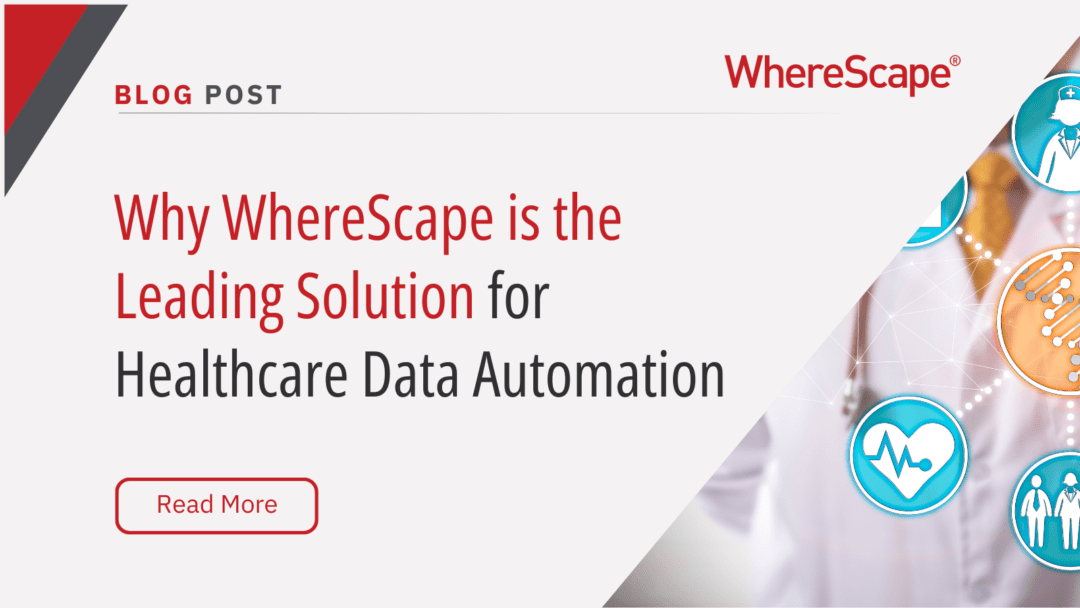
Why WhereScape is the Leading Solution for Healthcare Data Automation
Optimizing Healthcare Data Management with Automation Healthcare organizations manage vast amounts of medical data across EHR systems, billing platforms, clinical research, and operational analytics. However, healthcare data integration remains a challenge due to...